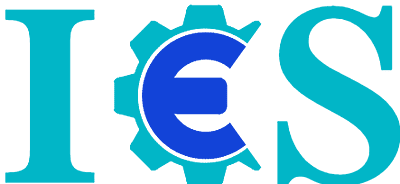Introduction
In the era of smart manufacturing, digital design tools have transformed how cabinetry businesses operate. From concept to cutlist, today’s cabinet makers no longer rely on manual drawings and outdated workflows. Instead, they use dedicated cabinet software to streamline production, minimize errors, and speed up delivery.
Among the most prominent names in the industry are Mozaik, Cabinet Vision, Microvellum, CAD+T, Revit, and 2020 Design. Each software has carved a niche based on specific features, customer profiles, and manufacturing goals.
This article offers a complete guide to comparing Mozaik with other leading cabinet software, with a special focus on how each platform contributes to boosting manufacturing workflows.
1. Understanding the Role of Cabinet Software in Modern Manufacturing
Before diving into comparisons, it's crucial to understand how cabinet software serves as the digital backbone of production in woodworking and cabinet shops.
Key Functions of Cabinet Software:
Design Visualization: Create 2D/3D layouts, elevations, and renderings.
Parametric Modeling: Modify dimensions and features without redrawing from scratch.
CNC Programming: Automatically generate machine code for routers and drills.
Material Optimization: Generate cutlists and optimize sheet nesting to reduce waste.
Reporting: Create BOMs (Bill of Materials), costing sheets, and job summaries.
Integration: Sync with ERP, MES, and BIM systems for production and business efficiency.
Choosing the right cabinet software directly impacts production speed, design accuracy, cost savings, and client satisfaction.
2. Mozaik Software: The Modular Manufacturing Specialist
Overview
Mozaik is a cabinet design and manufacturing software that stands out for its simplicity, affordability, and CNC compatibility. It was designed with small to mid-sized custom and modular shops in mind.
Key Features:
Modular Cabinet Libraries: Pre-configured cabinet setups that can be quickly customized.
Drag-and-Drop Design: Intuitive interface for fast layout adjustments.
Automated Nesting and Cutlists: Saves hours on manual planning.
CNC Integration: Outputs ready-to-run code for most routers.
Cloud Access with Mozaik365: Access your projects remotely.
No AutoCAD Dependency: Works independently, unlike many competitors.
Pros:
Easy to learn and use.
Affordable pricing model.
Strong support for modular production.
Fast output for CNC and cutlists.
Cons:
Basic rendering tools.
Limited support for extremely custom or architectural millwork.
Best For:
Modular kitchen cabinet manufacturers.
Shops transitioning from manual to digital workflows.
Fast-paced production environments.
3. Cabinet Vision: The Customization Powerhouse
Overview
Cabinet Vision, developed by Hexagon, is an industry leader that supports both custom and production cabinetry. Its strength lies in its depth, making it suitable for complex joinery and unique cabinet designs.
Key Features:
Advanced Parametric Control: Detailed control over all parts and construction methods.
TrueShape Nesting: Powerful nesting optimizer.
S2M Center: Sends machining instructions directly to CNCs.
Rendering and Presentation: Built-in visualization tools.
Extensive Training Resources: Strong onboarding programs.
Pros:
Extremely versatile and customizable.
Great for both small shops and enterprise users.
Strong technical support.
Cons:
Steep learning curve.
Costlier than Mozaik.
May overwhelm new users.
Best For:
Custom cabinetry shops.
Businesses needing multi-axis CNC integration.
Large manufacturers needing deep control over processes.
4. Microvellum: CAD-Driven Millwork Software
Overview
Built on AutoCAD, Microvellum provides unmatched precision and control. It’s often favored by millwork professionals who need the finesse of architectural detailing with the power of automation.
Key Features:
AutoCAD Integration: Leverages AutoCAD’s robust drafting tools.
Material and Construction Libraries: Deeply customizable.
Link to Manufacturing: Generates cutlists, CNC code, and reports.
Custom Reporting: BOM, estimating, and scheduling.
ERP Integration: Syncs with business software.
Pros:
Best-in-class for precision.
Trusted for large-scale architectural millwork projects.
Ideal for businesses already using AutoCAD.
Cons:
Requires AutoCAD licensing.
More complex to set up.
Expensive for smaller teams.
Best For:
Commercial millwork shops.
Projects requiring shop drawings tied to AutoCAD.
Integration with ERP and project management systems.
5. CAD+T: ERP-Integrated Design for Scalable Operations
Overview
CAD+T is a German-developed software focused on integrating design with full-scale manufacturing and ERP systems. It’s built for European-style cabinet manufacturers that need automation from design to delivery.
Key Features:
One-Click Manufacturing: From 3D design to CNC-ready output.
ERP and MES Connectivity: Ideal for large-scale production.
Panel-Based Assembly Support: Designed for carcass systems.
Supports AutoCAD and Inventor: CAD + engineering in one platform.
Pros:
True end-to-end solution.
Highly scalable.
Optimized for lean manufacturing and ERP flows.
Cons:
Expensive for small businesses.
Requires detailed training and onboarding.
Best For:
European-style cabinet makers.
Factories with MES/ERP systems.
Batch-size 1 manufacturers needing automation.
6. Revit: Architectural Collaboration Through BIM
Overview
While Revit isn’t a cabinet-specific tool, it plays a crucial role in BIM-based design coordination for large construction projects. It’s ideal for firms working closely with architects and MEP engineers.
Key Features:
BIM Modeling: Detailed 3D elements connected to building systems.
Collaboration Tools: Workshared environments.
Clash Detection: Identify design conflicts early.
Multi-Trade Coordination: Integrate cabinets with HVAC, electrical, and plumbing.
Pros:
Great for architectural planning.
Strong visualization and documentation tools.
Promotes collaboration with construction teams.
Cons:
Not tailored for manufacturing.
No built-in CNC support.
Needs plugins for cutlists or CAM output.
Best For:
Architectural firms and millwork contractors.
Projects with BIM mandates.
Integration with building teams.
7. 2020 Design: Client-Focused Visual Excellence
Overview
2020 Design is widely used in retail and kitchen design showrooms for its high-quality renderings and brand catalogs. While it’s not built for manufacturing, it plays a vital role in pre-sale client engagement.
Key Features:
Photo-Realistic Renderings
Brand-Specific Product Catalogs
Fast Layout Tools
Customer Presentation Features
Pros:
Great for visual selling.
Easy for interior designers to use.
Fast learning curve.
Cons:
No CNC or cutlist generation.
Not suitable for in-shop production.
Best For:
Interior designers.
Kitchen and bath retailers.
Businesses needing compelling visuals.
8. Detailed Comparison Chart
| Feature | Mozaik | Cabinet Vision | Microvellum | CAD+T | Revit | 2020 Design |
| CNC Output | ✅ | ✅ | ✅ | ✅ | ❌ | ❌ |
| Nesting | ✅ | ✅ | ✅ | ✅ | ❌ | ❌ |
| Modular Templates | ✅ | ✅ | ✅ | ✅ | ❌ | ✅ |
| AutoCAD Based | ❌ | ❌ | ✅ | ✅ | ❌ | ❌ |
| Rendering | Basic | Basic | Medium | High | High | Very High |
| BIM Support | ❌ | ❌ | ❌ | ❌ | ✅ | ❌ |
| ERP Integration | ❌ | Limited | ✅ | ✅ | ✅ | ❌ |
| Cloud Access | ✅ | ❌ | ❌ | ❌ | ✅ | ✅ |
| Price | 💲 | 💲💲💲 | 💲💲💲 | 💲💲💲 | 💲💲 | 💲💲 |
| Learning Curve | Low | High | High | High | Medium | Low |
9. Which Software Boosts Manufacturing the Most?
The answer depends on what kind of manufacturing you do:
✅ For Modular Cabinet Manufacturing: Mozaik
Quick cabinet layout and nesting.
No AutoCAD required.
Low setup time and fast CNC output.
✅ For Custom High-End Cabinetry: Cabinet Vision
Deep control over assemblies.
Custom joinery and part definitions.
✅ For Commercial Millwork: Microvellum
AutoCAD precision and CNC automation.
ERP-ready documentation.
✅ For Industrial-Scale Factories: CAD+T
End-to-end automation and ERP sync.
✅ For BIM Collaboration: Revit
Coordinates with architects and builders.
10. Final Verdict: When to Choose Mozaik
Choose Mozaik if:
You produce modular kitchens, closets, or vanities.
You want to reduce lead times and simplify nesting.
You need fast and reliable CNC-ready output.
You prefer subscription-based pricing with cloud access.
You want a low learning curve for your team.
✅ Looking to Elevate Your Cabinet Design Workflow?
If you’re looking for cutting-edge kitchen cabinetry designs and drafting solutions, look no further than Innovian Engineering Solutions.
We provide world-class designs and use top software tools such as:
Cabinet Vision
Microvellum
Mozaik
CAD+T
Revit BIM Design and Drafting
2020 Kitchen Design Software
🎯 Contact us today and get free samples of our top-quality kitchen cabinetry designs that are sure to meet your needs!
📩 Reach out at: sales@innovianes.com🌐 Visit us: www.innovianes.com