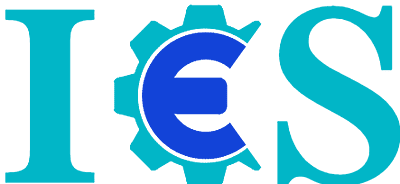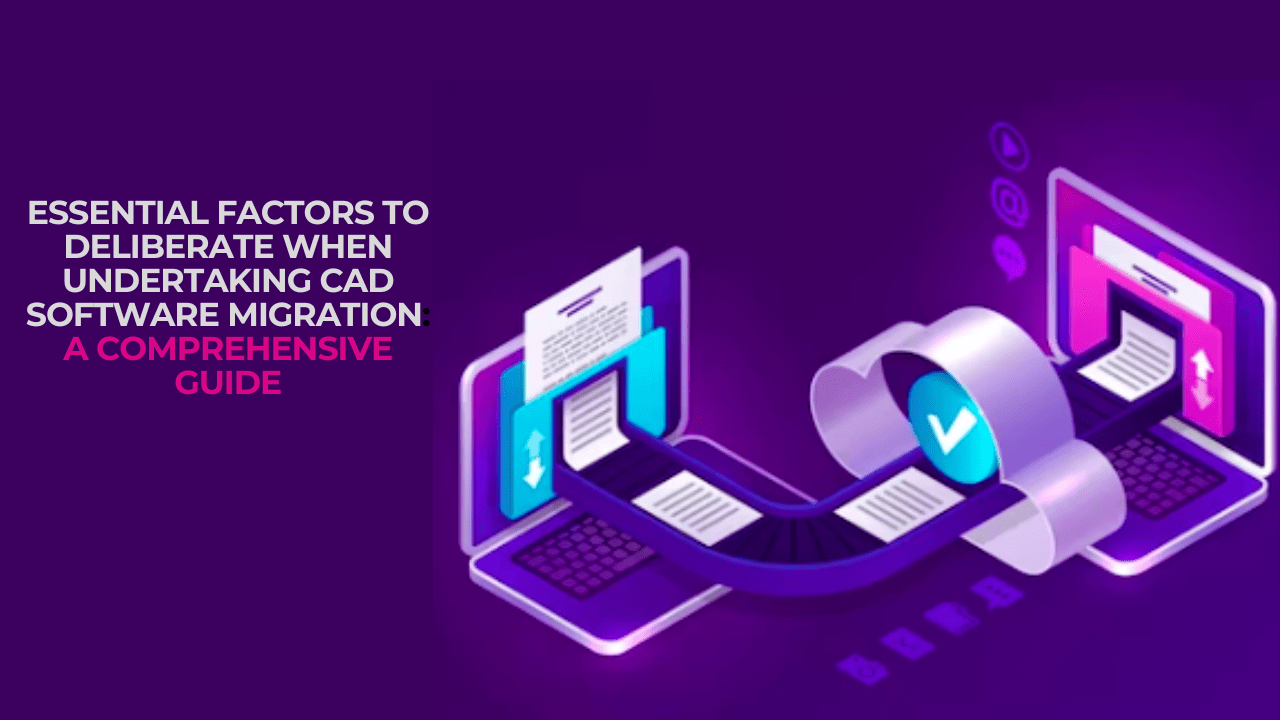
In today's rapidly changing technological landscape, businesses needs to upgrade their CAD systems to stay up with the the latest innovations in design and manufacturing. Migrating from one CAD (Computer-Aided Design) tool to another refers to the process of transitioning from using a specific CAD software application to a different CAD software application. It involves transferring existing design data, workflows, and processes from the current CAD tool to the new one. There are many things you need to remember when undertaking such a migration. Firstly, you need to assess your current CAD environment, which means understand its strengths and limitations, as well as the reasons behind the decision to migrate. This assessment will help you identify the specific requirements and goals for the new CAD tool, Clearly outline your migration objectives, such as improved functionality, cost savings, or better collaboration capabilities, Explore different CAD tools available in the market to find the one that best aligns with your requirements. Consider factors such as ease of use, compatibility with your existing infrastructure, available support and training resources.
There are several reasons why organizations like us may choose to migrate from one CAD tool to another. Some of the common reasons are listed below:
Enhanced Features and Capabilities: The new CAD tool may offer advanced features, improved performance, or specialized functionalities that are not available in the current tool. Upgrading to a more capable CAD tool can provide new opportunities for design innovation, efficiency and productivity.
Industry Standards and Compatibility: CAD tools evolve over time, and new versions often incorporate updated industry standards and file formats. Migrating to a new CAD tool ensures compatibility with the latest industry practices, file formats, and data exchange protocols. It allows seamless collaboration with clients, suppliers, or partners who may be using different CAD tools.
Cost and Licensing: The cost and licensing structure of CAD tools can vary. Migrating to a different CAD tool might offer a more cost-effective solution, such as lower licensing fees, or bundled packages that include additional software features or support.
Vendor Support and Development: Over time, CAD software vendors may prioritize the development and support of newer versions, leaving older versions with limited updates or support. Migrating to a new CAD tool ensures ongoing vendor support, bug fixes, and access to future enhancements and updates.
Organizational Requirements and Workflow Optimization: As organizations grow or change, their CAD requirements may evolve. Migrating to a new CAD tool allows for customization and optimization of workflows to better align with specific organizational needs, improving efficiency and productivity.
Training and Skill Development: Switching to a new CAD tool can provide an opportunity for employees to learn new skills and enhance their expertise. It encourages professional growth, improves technical competency, and can lead to increased job satisfaction and motivation. Plan for Training, Allocate sufficient time and resources for training and familiarization with the new CAD tool. Identify training materials, tutorials, or courses that can help you and your team quickly adapt to the new software.
Software Stability and Performance: Over time, legacy CAD tools may become unstable or encounter performance issues, especially when working with complex or large-scale designs. Migrating to a new CAD tool can offer a fresh start with improved stability, performance optimizations, and better utilization of system resources.
At the same time when migrating from one CAD (Computer-Aided Design) tool to another, it's important to consider several key factors to ensure a smooth transition and minimize any potential disruptions. Here are some important things to remember:
Evaluate Compatibility: Determine the compatibility between the current CAD tool and the new one. Check if the new tool supports the file formats used in the current tool. Additionally, consider the compatibility of hardware and software requirements for the new CAD tool.
Understand Feature Differences: Familiarize yourself with the feature set and capabilities of the new CAD tool. Recognize the similarities and differences between the two tools to understand any changes in workflows, functionalities, or commands.
Data Migration: Develop a strategy for migrating existing CAD data from the old tool to the new one. Evaluate if the data can be directly imported or if it requires conversion or rework. Ensure that critical data, including project files, drawings, and design specifications, are successfully transferred.
Collaborative Compatibility: Consider the compatibility of the new CAD tool with other software and systems used in your organization. Ensure that data exchange and collaboration with other teams are not disrupted.
Establish a Transition Plan: Create a detailed transition plan that outlines the steps and timeline for migrating to the new CAD tool. Consider factors such as project deadlines, ongoing work, and the availability of resources. Identify key milestones and checkpoints to monitor progress during the migration process.
Test and Validate: Conduct thorough testing and validation of the new CAD tool before fully adopting it. Verify that the new software meets your organization's requirements and produces accurate results. Test various features, import/export functionalities, and integration with other tools.
Provide Support: Offer technical support and assistance to the users during the transition period. Address any concerns or issues that arise promptly, and provide training or resources to help users adapt to the new CAD tool effectively.
Retain Backup: Ensure that you have backup copies of all the CAD data from the old tool, even after the migration is complete. This ensures that you have a safe option in case any data discrepancies or issues arise later on.
Document Lessons Learned: After completing the migration, document any challenges faced, lessons learned, and best practices. This knowledge can be valuable if your organization or team needs to migrate to another CAD tool in the future.
How we serve our clients?
How we serve our clients?
Considering all the above facts we at iES first understand the clients requirements, such as which tool/ software they need for the project. Multiple ways be like we support them in choosing the best CAD tool available in the market, how to get a smooth transition from existing tool to a new one and we also help them in providing the best design/drafting services. We as an organization having 6+ years of global experience & providing engineering services in Kitchen/Closets designing/ drafting through computer aided drafting tool – Cabinet Vision, Microvellum, 2020 design, Mozaik,Vest 360, Auto CAD etc.
We possess a keen eye for details & be up to date on current design trends and on varieties of software's which is up in the market.With this practice, we have skilled drafters in any of the above mentioned software. However, we do not limit ourselves to work with only a single software, we built teams in our company where each team would work on a specific software & corresponding projects.