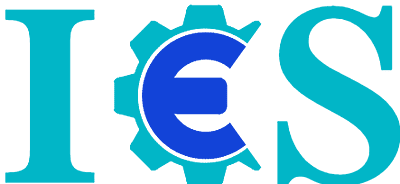In the ever-evolving field of millwork and custom cabinetry, the integration of advanced software solutions has become a crucial aspect of managing large-scale projects. Microvellum, a leader in CAD/CAM software for woodworking and manufacturing, has emerged as a game-changer in this domain. Designed to streamline the process from design to production, Microvellum offers unparalleled precision, automation, and efficiency. However, the successful implementation of this powerful tool in large-scale projects requires careful planning and execution.
This article delves into the best practices for implementing Microvellum in large-scale projects, offering insights from industry experts and practical tips for overcoming common challenges. Whether you're a project manager, designer, or manufacturer, understanding these best practices will help you leverage Microvellum to its full potential, ensuring that your projects are delivered on time, within budget, and to the highest standards of quality.
What is Microvellum?
The Role of Microvellum in Large-Scale Projects
Common Challenges in Implementing Microvellum
Despite its capabilities, implementing Microvellum in large-scale projects can present several challenges. These may include:
Complexity in Customization: Large-scale projects often require customization that goes beyond the standard features of the software.
Integration with Existing Systems: Integrating Microvellum with other software tools, such as BIM (Building Information Modeling), ERP (Enterprise Resource Planning), or CRM (Customer Relationship Management) systems, can be complex.
Team Training and Adoption: Ensuring that all team members are proficient in using Microvellum requires comprehensive training and continuous support.
Data Management: Managing large volumes of design and production data within Microvellum can be challenging, particularly in projects with multiple stakeholders.
Pre-Implementation Planning
Assessing Project Requirements
Before implementing Microvellum, it is essential to conduct a thorough assessment of the project's requirements. This includes understanding the scope of the project, the level of customization needed, the production timelines, and the specific goals that the software must achieve. Key questions to consider include:
What are the design specifications and tolerances?
How will the project be scaled?
What materials and finishes will be used?
What are the critical milestones and deadlines?
By clearly defining these parameters, you can tailor Microvellum's capabilities to meet the specific needs of your project.
Customizing Microvellum for Project Needs
One of the strengths of Microvellum is its flexibility in customization. The software allows users to create custom libraries, automate repetitive tasks, and develop unique design templates that can be reused across different projects. To maximize the software's potential:
Create Custom Libraries: Develop libraries that include commonly used components, materials, and hardware specific to the project.
Automate Repetitive Tasks: Use Microvellum's automation features to streamline tasks such as material cutting, nesting, and CNC programming.
Develop Design Templates: Create design templates that align with the project's standards and specifications, ensuring consistency across all phases of the project.
Importance of Stakeholder Collaboration
Large-scale projects typically involve multiple stakeholders, including designers, engineers, project managers, and clients. Collaboration between these stakeholders is crucial to the successful implementation of Microvellum. Establish clear communication channels and regular update meetings to ensure that everyone is aligned with the project's goals and timelines. This collaborative approach will help to identify potential issues early and facilitate quick resolutions.
Key Features of Microvellum for Large-Scale Projects
3D Modeling and Design Automation
Microvellum's 3D modeling capabilities are at the core of its functionality. The software allows users to create detailed and accurate 3D models of custom cabinetry and millwork. These models can be easily modified, enabling designers to experiment with different configurations and finishes without the need for manual adjustments.
Parametric Design: Microvellum's parametric design tools allow for the creation of flexible models that can be resized or reconfigured based on project requirements.
Automated Design Generation: Automate the generation of design drawings, shop drawings, and cut lists directly from the 3D model, reducing the risk of errors and speeding up the production process.
Material Optimization and Cost Reduction
In large-scale projects, material costs can constitute a significant portion of the budget. Microvellum's material optimization tools help to minimize waste and reduce costs by:
Nesting Optimization: Use advanced nesting algorithms to maximize material usage, ensuring that every piece of material is used efficiently.
Cut List Automation: Generate accurate cut lists that take into account material thickness, grain direction, and other factors, reducing the likelihood of errors during production.
Cost Estimation: Utilize Microvellum's cost estimation tools to generate detailed cost reports based on material usage, labor, and other project variables.
CNC Machine Integration for Precision Manufacturing
Microvellum's seamless integration with CNC machinery is one of its most powerful features. This integration allows for the direct transfer of design data to CNC machines, ensuring that the final product matches the original design specifications with precision.
CNC Programming: Automatically generate CNC programs from the 3D model, eliminating the need for manual programming and reducing the risk of errors.
Toolpath Optimization: Optimize toolpaths for efficiency, reducing machining time and prolonging tool life.
Multi-Machine Support: Microvellum supports multiple CNC machines, allowing for parallel processing and faster production times.
Real-Time Collaboration and Cloud-Based Data Management
In large-scale projects, effective collaboration and data management are essential. Microvellum's cloud-based solutions enable real-time collaboration between team members, regardless of their location.
Cloud-Based Storage: Store project data in the cloud, ensuring that all team members have access to the latest versions of design files and production data.
Real-Time Updates: Collaborate in real-time with team members, allowing for instant updates and feedback on design changes.
Version Control: Keep track of design revisions and changes with robust version control features, ensuring that the correct version of the design is always used in production.
Implementation Best Practices
Step-by-Step Guide to Setting Up Microvellum
Implementing Microvellum in a large-scale project requires a structured approach. Follow these steps to ensure a smooth setup:
Project Kickoff: Begin by holding a project kickoff meeting with all stakeholders to align on goals, timelines, and responsibilities.
Software Installation: Install Microvellum on all necessary workstations and configure it according to the project's requirements.
Custom Library Setup: Develop custom libraries and templates based on the project's specifications.
Training Sessions: Conduct comprehensive training sessions for all team members, focusing on the features and tools they will use most frequently.
Pilot Run: Start with a small pilot project to test the software's setup and identify any potential issues.
Full-Scale Implementation: Once the pilot run is successful, proceed with full-scale implementation, ensuring that all processes are monitored and optimized.
Training and Skill Development for Teams
Effective use of Microvellum requires a well-trained team. Investing in training and skill development will pay off in the long run by improving efficiency and reducing errors.
Hands-On Training: Provide hands-on training sessions where team members can practice using the software on real project data.
Online Resources: Utilize Microvellum's online tutorials, webinars, and forums to supplement training.
Continuous Learning: Encourage continuous learning by keeping team members updated on new features and best practices.
Leveraging Automation for Workflow Efficiency
Microvellum's automation features are designed to streamline workflows and reduce manual effort. To leverage these features effectively:
Automate Repetitive Tasks: Identify tasks that are repetitive and time-consuming, such as material cutting or CNC programming, and automate them using Microvellum's tools.
Workflow Optimization: Analyze existing workflows to identify bottlenecks and inefficiencies, then use Microvellum's automation capabilities to address these issues.
Data Integration: Integrate Microvellum with other software tools used in the project, such as ERP or CRM systems, to ensure a seamless flow of data across all stages of the project.
Continuous Monitoring and Iteration
Implementing Microvellum is not a one-time task. Continuous monitoring and iteration are essential to ensure that the software is delivering the desired results.
Performance Metrics: Establish performance metrics to measure the effectiveness of Microvellum in the project. These metrics could include production time, material waste, and error rates.
Regular Reviews: Hold regular review meetings to assess the software's performance and make adjustments as needed.
Feedback Loop: Create a feedback loop where team members can report issues or suggest improvements, ensuring that the software evolves with the project's needs.
Challenges and Solutions in Large-Scale Projects
Common Issues During Implementation
Even with careful planning, issues can arise during the implementation of Microvellum. Some common challenges include:
Software Bugs: Like any software, Microvellum may have bugs that can disrupt workflows. Stay in close contact with Microvellum's support team to resolve these issues quickly.
Hardware Compatibility: Ensure that your hardware is compatible with Microvellum's requirements, particularly if you're using older CNC machines.
Data Overload: Large-scale projects generate vast amounts of data, which can slow down the software if not managed properly.
Strategies for Overcoming Software Integration Hurdles
Integrating Microvellum with other software tools can be challenging, but there are strategies to overcome these hurdles:
Use APIs: Microvellum offers APIs that allow for integration with other software systems. Work with your IT team to develop custom integrations that suit your project's needs.
Data Mapping: Ensure that data is consistently mapped between Microvellum and other systems, such as ERP or BIM software, to avoid discrepancies.
Incremental Integration: Start by integrating one system at a time, testing each integration thoroughly before moving on to the next.
Optimizing Microvellum for Ongoing Projects
Regular Software Updates and Feature Enhancements
Microvellum is continually evolving, with regular software updates and new feature releases. Keeping your software up-to-date is essential for maintaining efficiency and staying ahead of industry trends.
Update Notifications: Sign up for update notifications from Microvellum to stay informed about new features and bug fixes.
Feature Testing: Before rolling out new features across your project, conduct thorough testing to ensure compatibility and stability.
Custom Feature Development: If your project has unique requirements, consider working with Microvellum to develop custom features or enhancements.
Integrating BIM and Other Design Tools with Microvellum
Building Information Modeling (BIM) has become an integral part of many large-scale construction projects. Integrating BIM with Microvellum can provide a more comprehensive view of the project, improving coordination and reducing errors.
BIM Integration: Use Microvellum's BIM integration tools to link your design models with BIM data, ensuring that all aspects of the project are aligned.
Collaborative Workflows: Develop workflows that allow for collaboration between different teams, such as architects, engineers, and manufacturers, using BIM and Microvellum.
Data Synchronization: Ensure that data is synchronized between Microvellum and BIM software, reducing the risk of discrepancies and improving project accuracy.
Best Practices for Maintaining Project Quality and Precision
Maintaining quality and precision is critical in large-scale projects. Microvellum offers several tools and features to help you achieve these goals:
Quality Control Checks: Implement regular quality control checks at every stage of the project, using Microvellum's reporting and analysis tools to identify and address issues.
Precision Engineering: Use Microvellum's precision engineering tools to ensure that designs are executed to exact specifications, minimizing the risk of errors during production.
Continuous Improvement: Encourage a culture of continuous improvement by regularly reviewing project outcomes and identifying areas for enhancement.
Conclusion
Implementing Microvellum in large-scale projects can significantly enhance efficiency, precision, and cost-effectiveness. However, successful implementation requires careful planning, continuous training, and ongoing optimization. By following the best practices outlined in this article, you can ensure that Microvellum becomes a valuable asset in your project management toolkit, helping you deliver projects on time, within budget, and to the highest standards of quality.
FAQs
1. What makes Microvellum ideal for large-scale millwork projects?
Microvellum is designed to handle the complexity and scale of large projects, offering tools for automation, material optimization, and CNC integration that ensure precision and efficiency.
2. How can Microvellum help reduce costs in large-scale projects?
By optimizing material usage, automating repetitive tasks, and integrating directly with CNC machinery, Microvellum reduces waste and labor costs, leading to significant savings.
3. What are the key challenges in implementing Microvellum for large-scale projects?
Challenges include customization complexity, integration with existing systems, team training, and data management. These can be overcome with careful planning and continuous support.
4. How to train teams for effective use of Microvellum?
Provide hands-on training, use online resources, and encourage continuous learning to ensure that team members are proficient in using Microvellum.
Expert Microvellum Design and Drafting Services by Innovian Engineering Solutions
At Innovian Engineering Solutions, we specialize in providing expert Microvellum design and drafting services that elevate your large-scale millwork and cabinetry projects to new heights. Our team of seasoned professionals ensures every detail is meticulously crafted, guaranteeing precision, efficiency, and seamless integration from design to production.
But we don’t stop at Microvellum. We offer a full spectrum of design and drafting services across leading platforms, including Cabinet Vision, Mozaik, 2020 Design, CAD+T, and SketchUp. Whether you're tackling complex commercial millwork or bespoke residential cabinetry, our multidisciplinary expertise empowers you to bring your vision to life with unparalleled accuracy and creativity.
Why Choose Innovian Engineering Solutions?
Tailored Solutions: We customize our services to fit the unique demands of your project, ensuring that you get exactly what you need.
Cutting-Edge Technology: We leverage the latest design tools and software to deliver innovative solutions that enhance productivity and reduce costs.
Industry Expertise: Our team comprises industry veterans who bring deep knowledge and experience to every project, helping you navigate challenges with ease.
Commitment to Quality: We prioritize precision and quality, ensuring that your designs not only meet but exceed industry standards.
Ready to elevate your project? Contact us today for a free consultation and discover how Innovian Engineering Solutions can transform your design process into a streamlined, cost-effective, and highly efficient operation. Plus, get your free samples now to experience firsthand the quality and precision that set us apart. Let’s work together to turn your ambitious ideas into reality.